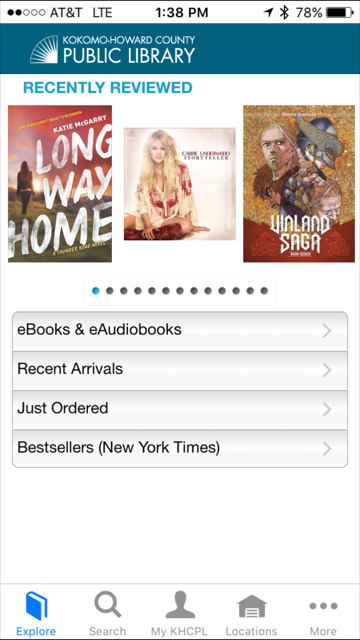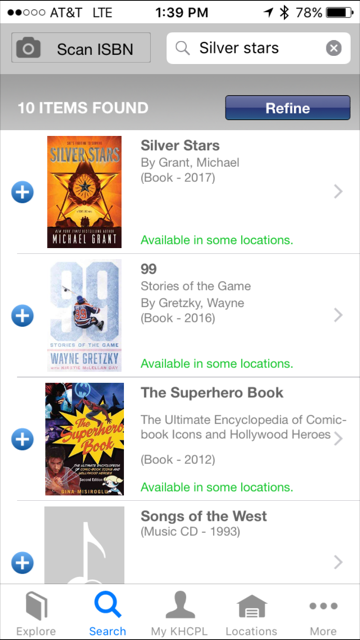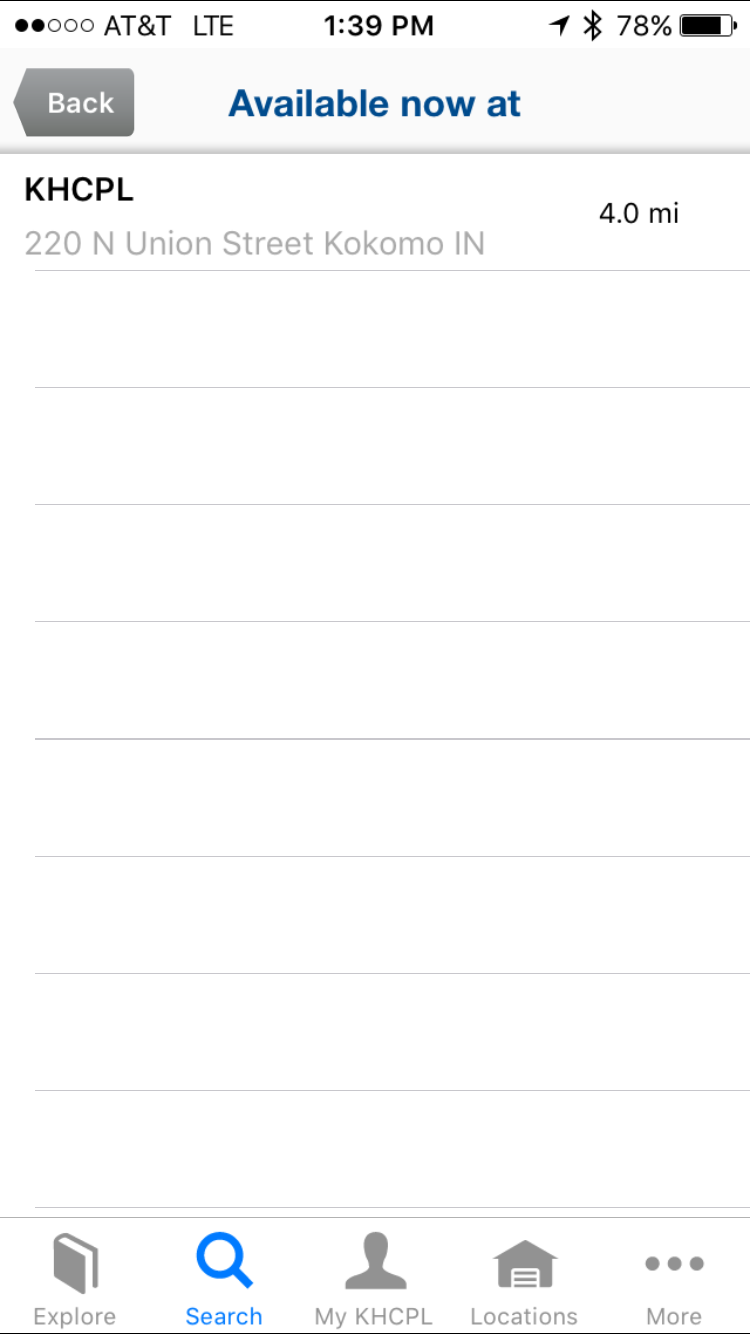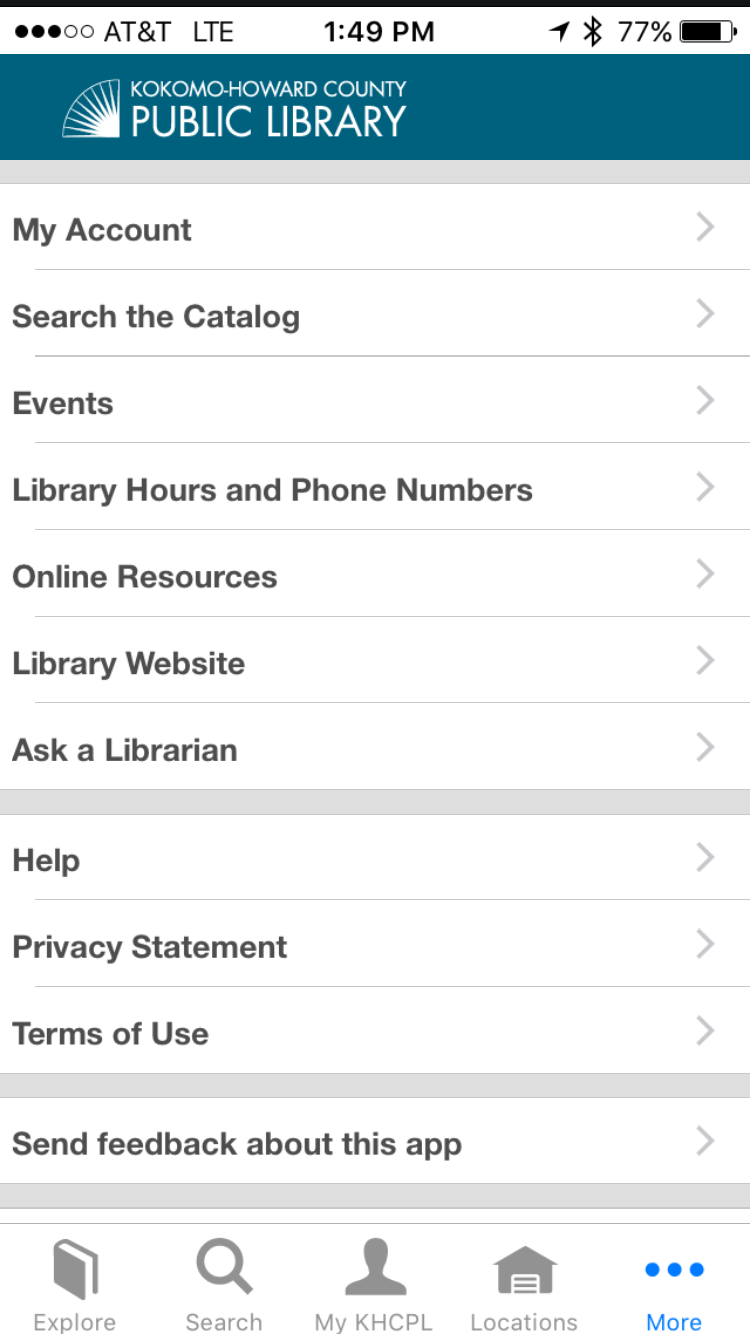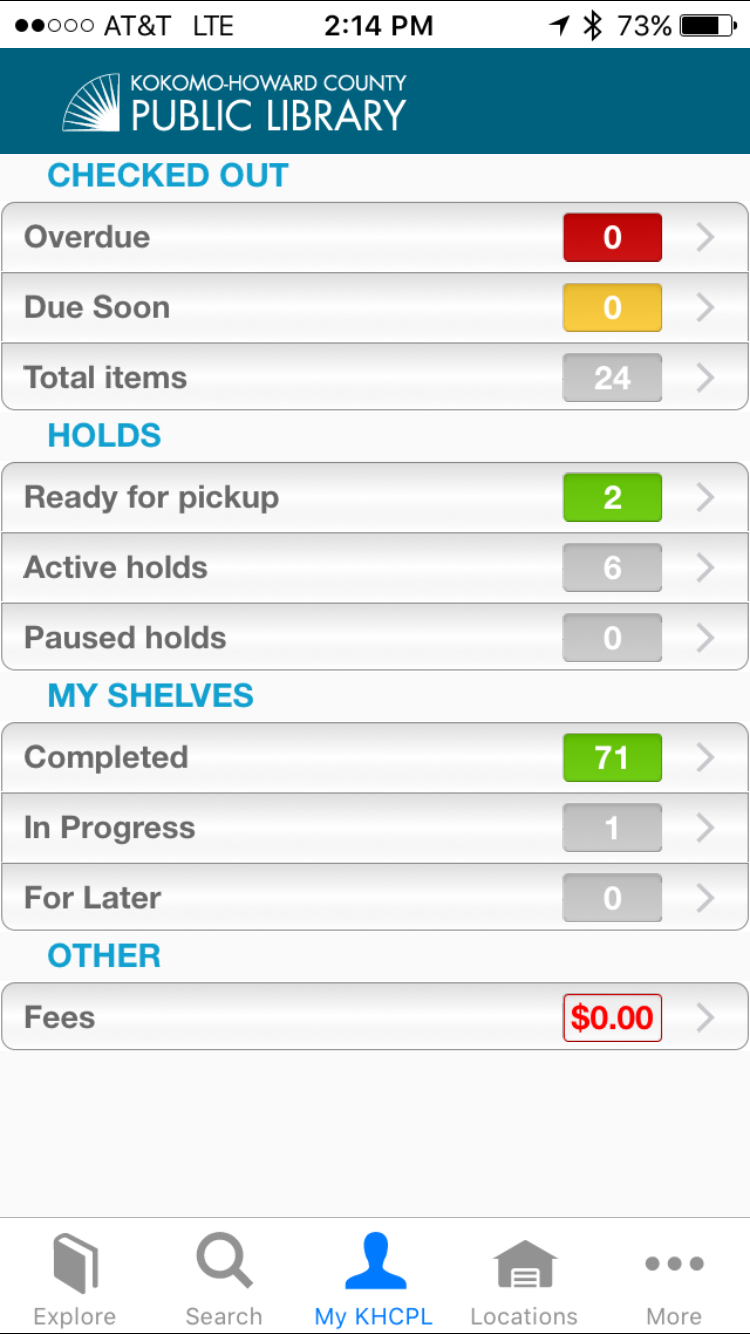Towards the end of last year the library updated both our website and catalog. We call our new catalog Core, and it has many of the same functions as the old catalog and a lot of new features (including the ability for you to rate and review the materials you check out). With this new catalog we also got a new app for the library. On this app you can search for books, view items checked out, renew items, place holds, see what's new, and even take a look at our upcoming programs. Below you will find some screen shots taken from the Apple version of the app. The Android version is a little different but has many of the same functions. Please stop by the Reference Desk at any library location if you need help downloading or would like some assistance navigating the new app.
- Name of App: Kokomo-Howard Co Lib
- Audience: All
- Platform: iOS, Android
- What the App Does and why we recommend it: This app will allow you access to the library catalog and your account via your mobile device. If you are currently using the old app you will want to replace it with this new one, as the old app will not work much longer.
- What platform we used to recommend the app: iOS
- Cost (at time of review): Free
Below are some screenshots from the new app and some of its features.
This is what you see when you first open the app in iOS.
If you hit the search magnifying glass and search for an item (in this example Silver Stars).
If you select the arrow next to Silver Stars by Michael Grant, this screen gives you more detail about the book or selected item. If you want to put this book on hold, simply hit the blue circle with the plus sign in the middle, and you will have the option to hold that item.
If you want to see which library locations own that item and currently have the item on the shelf, you can press button that looks like the list button. 
If you want to view your account, you want to hit the "More" button. 
If you want to see an overview of your library account, you can click the "My KHCPL" button at the bottom of the page.